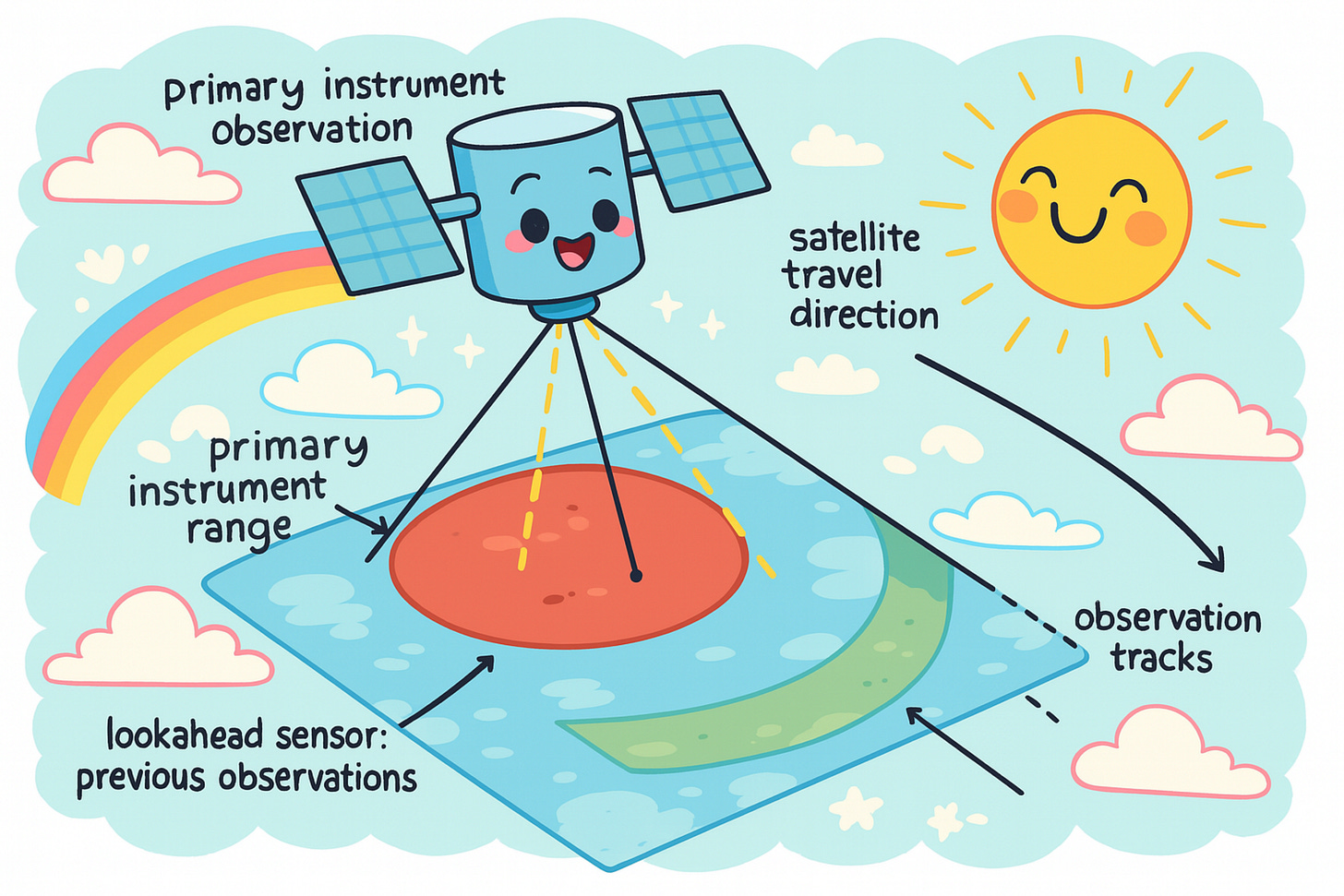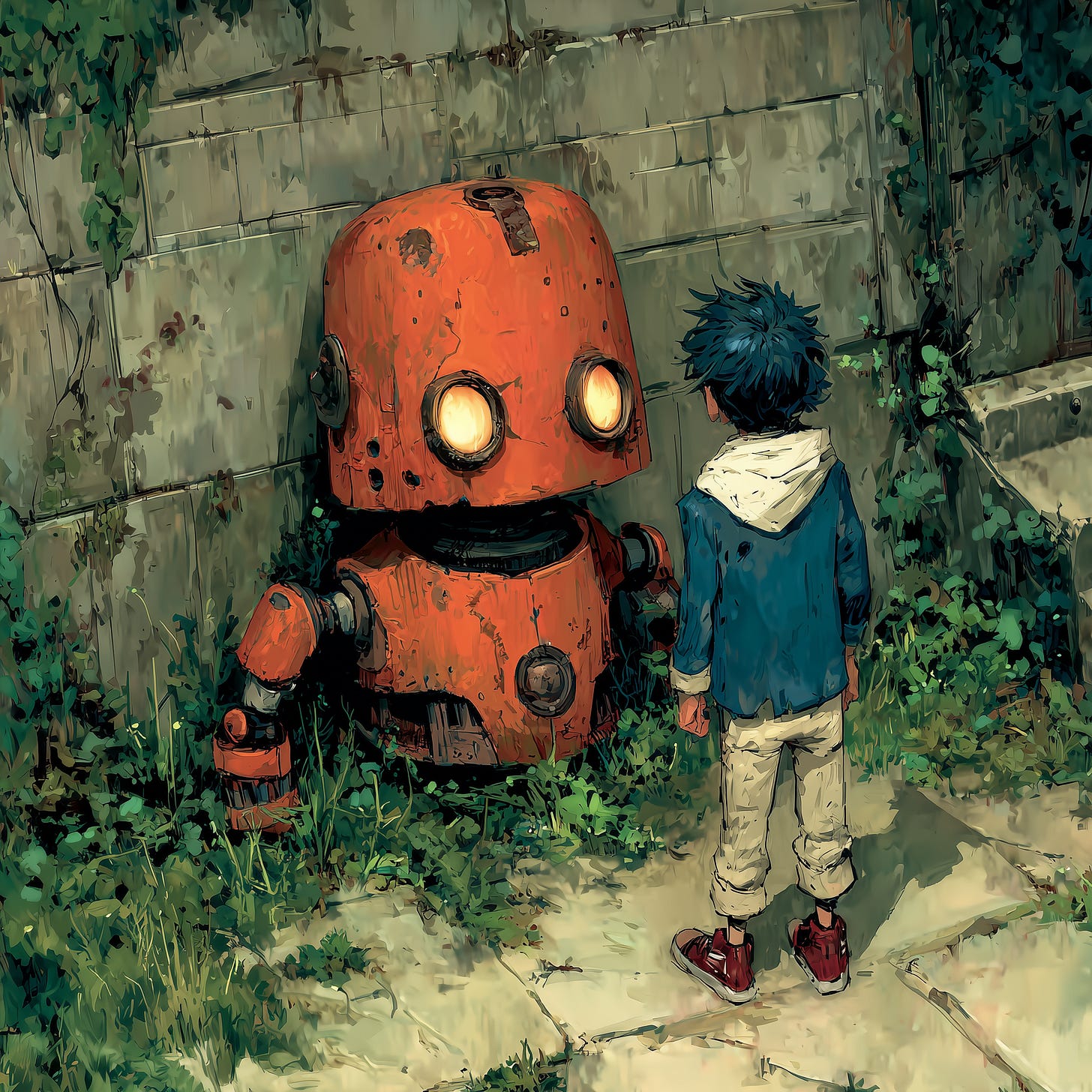Sub Agents
The frontier of tech just shifted again, and most people haven't noticed yet.
Hey,
As you probably already understand, I'm documenting my learning curve with AI week by week. I'm keeping you posted about everything I learn, see, or have success with.
You are on this journey to learn with me - experiences, thoughts, ideas, and the future.
I genuinely feel that we are on the frontier of tech right now, and in this gold rush, we need to evolve and adapt to new ways, tools, and solutions.
Before we dive into today's main topic, here's a perfect example of AI doing what it does best - making decisions without us:
NASA just tested satellite AI that dodges clouds in 90 seconds
Most Earth-observing satellites blindly photograph whatever's below - even if it's just clouds. NASA's Dynamic Targeting flips that script with onboard AI that thinks before it snaps.
Here's what happened:
The AI looks ahead, spots clouds, and chooses clearer targets
All decisions made in 90 seconds, zero human input
Tested live on a commercial CubeSat
Result: Less wasted data, more usable images
Think about it: This isn't just a smarter camera. When satellites start thinking for themselves, every orbit becomes more valuable. The question shifts from "what can we see?" to "what should we see next?"
This same principle - specialized AI making autonomous decisions - is exactly what Anthropic just unleashed for developers.
Claude Code Sub-Agents
Recently, Anthropic released sub-agents for Claude Code (what I used to build Folderly AI), and it's a game-changer most developers haven't grasped yet.
What are sub-agents?
Think of sub-agents as specialized AI personas - like hiring a team where each member is an expert at one thing. Instead of one AI trying to be a jack-of-all-trades, you get:
A dedicated architect for system design
A specialist debugger for fixing errors
A business strategist for planning
A growth hacker for marketing
Each has its own context window, tools, and laser-focused expertise.
Why this matters (the overlooked part):
What most people miss is that sub-agents solve AI's biggest weakness - context pollution. When one AI tries to handle everything, it's like having a brilliant employee who forgets what they were doing every time they switch tasks. Sub-agents keep each specialty pristine and focused.
I will share my example what I've created alongside with its "invocations" and chaining prompts — this is a new thing so keep it up.
My Battle-Tested Sub-Agent Arsenal
After weeks of experimentation, here's my complete lineup that I use daily:
Engineering Squad:
mvp-planner: Turns ideas into product requirements and roadmaps
architecture-designer: Creates high-level system architecture, chooses tech stack
code-builder: Transforms MVP specs into actual code
debugger: Specializes in diagnosing errors and finding root causes
test-runner: Runs unit and integration tests proactively
code-reviewer: Conducts peer-style reviews for quality and security
Business Brigade:
business-planner: Creates business plans with market analysis
monetization-strategist: Develops revenue models (subscription, usage-based, freemium)
marketing-strategist: Crafts marketing plans and identifies target personas
client-acquisition: Focuses on getting first 100 paying clients
traffic-growth: Works on generating first 10,000 website visitors
seo-aeo-expert: Handles search engine and answer engine optimization
Glorious Invocation guide
Sub‑agents can be invoked explicitly by mentioning them in your command. When a task description matches the agent’s purpose, Claude Code will delegate to that agent automatically. To encourage proactive use, include phrases like “use proactively” or “must be used” in the agent’s description
Individual Invocation Examples
Planning and architecture
Use the mvp-planner sub agent to define the MVP features.
Have the architecture-designer sub agent propose a scalable system design.
Implementation and quality
Use the code-builder sub agent to implement the user authentication feature.
Ask the test-runner sub agent to run all tests and report failures.
Have the code-reviewer sub agent review the new modules.
Ask the debugger sub agent to investigate this error and suggest a fix.
Business and revenue
Use the business-planner sub agent to draft our business plan.
Have the monetization-strategist sub agent model pricing options and revenue streams.
Marketing and growth
Ask the marketing-strategist sub agent to outline our go-to-market plan.
Use the client-acquisition sub agent to plan how to get our first 100 clients.
Have the traffic-growth sub agent design a strategy to reach 10,000 site visitors.
Ask the seo-aeo-expert sub agent to optimise our landing page for search and answer engines.
Operations and management
Use the ops-automation sub agent to set up our CI/CD pipeline.
Have the project-manager sub agent summarise the current project status and next steps.
Chaining Sub‑Agents
For multi‑step workflows, chain sub‑agents in a single prompt. The documentation gives an example of chaining the code analyzer and optimizer agents.
Use the same pattern:
First use the mvp-planner sub agent to outline core features, then use the architecture-designer sub agent to draft the system architecture.
Use the code-builder sub agent to implement the payment module, then use the test-runner sub agent to run tests, and finally ask the code-reviewer sub agent to review the changes.
First ask the marketing-strategist sub agent to craft a content calendar, then have the traffic-growth sub agent plan distribution channels, and finally have the seo-aeo-expert sub agent optimise the content for search.
Use the business-planner sub agent to create a business model, then have the monetization-strategist sub agent refine pricing, and lastly ask the client-acquisition sub agent to design the first outreach campaign.
Managing and Configuring Sub Agents
Sub‑agents are stored in Markdown files with YAML frontmatter. Place project‑level agents under .claude/agents/ or user‑level agents under ~/.claude/agents/.
A basic sub‑agent file looks like this.
---
name: mvp-planner
description: Define the MVP features and prioritize core functionality. Use proactively at the start of each project.
tools: Read, Write, Search
---
You are an MVP planning specialist. Collect product requirements,
prioritize features using lean principles, and produce a concise list
of user stories and acceptance criteria. Consult existing documentation
and market research, and highlight any missing assumptions.Use the /agents command to manage sub-agents interactively. It lists existing agents, allows you to create new ones, edit their tool access, and delete them.
Automatic Delegation
Claude Code can automatically select the right agent based on the task description. To bias automatic selection, write action-oriented descriptions such as "proactively plan the MVP" or "must be used after every code change."
Best Practices and Tips
Start with generated agents: Let Claude Code generate an initial agent, then iterate on the prompt
Design focused sub-agents: Assign a single, clear responsibility to each agent
Write detailed prompts: Provide specific instructions, examples, and constraints
Limit tool access: Grant only the tools needed for the agent's purpose
Use version control: Store project-level agents in your repository
Chain for complex workflows: Claude Code will invoke each agent in order
Dynamic selection: Write specific, action-oriented descriptions to help automatic selection
Performance considerations: Each agent runs with a clean context, which may introduce latency
Additional Power Moves
Custom Commands: Use custom slash commands (stored in .claude/commands/) to wrap common sequences of sub-agent invocations. For example, a /publish-post command could build a blog post, run SEO checks, and publish it through an API.
Memory and MCP: Combine sub-agents with the Model Context Protocol (MCP) to access external sources like Google Drive or Slack. Use memory files (e.g., CLAUDE.md) to store long-term information that agents can read.
Permissions: Fine-tune permissions using settings.json to control which bash commands or directories agents may access.
The Hidden Power Move
What's truly overlooked: Sub-agents can invoke each other. Your debugger can call the test-runner. Your business-planner can summon the revenue-modeler. It's like giving your team Slack, but they actually use it productively.
What This Means for You
The motivation here is simple:
Stop trying to make one AI do everything.
Just like you wouldn't hire one person to be your CTO, CFO, and CMO, stop expecting one AI to excel at everything.
With sub-agents, you're not just using AI - you're orchestrating it. You become the conductor of a specialized AI symphony rather than wrestling with a Swiss Army knife.
The frontier has shifted. While others are still prompting one AI to wear multiple hats, you can build with a full team.
Claude Code Unified Playbook
A single field manual for founders and teams who want autonomous AI teammates to plan, build, test, grow, and scale software fast
Table of Contents
Quick‑Start Setup
Agent Registry (Copy‑Paste YAML)
Directory Layout
Prompt Library
Twelve‑Week Idea‑to‑MVP Schedule
Continuous Delivery Loop
Growth Engine
Governance and Best Practices
Checklists and Templates
Troubleshooting
Scaling Tips
ASCII Trees (How It Fits Together)
1. Quick‑Start Setup
2. Sub‑agent registry
Here’s the core lineup you’ll want to include:
mvp-planner → turns ideas into PRDs and roadmaps
architecture-designer → system design, data modeling
mvp-builder → scaffolds repos, CI, setup
code-reviewer → audits security, performance
debugger + test-runner → squash bugs and flaky tests
business-strategist → Lean canvas, TAM/SAM/SOM
revenue-modeler → SaaS metrics and forecasts
monetization-designer → pricing, upsell logic
marketing-strategist + growth-hacker → GTM, first 100 users
seo-aeo-specialist → AI-first SEO, schema, clusters
operations-optimizer + automation-engineer → process automation
code-analyzer + optimizer (optional) → performance audits and reactors
The detailed sub-agents prompts. Paste each block below into its own file in your project Folder, for example claude_playbook.yaml.